Changelog
Here are the latest product updates from EasyRoutes. If you have feedback or suggestions, please reach out — we'd love to hear from you!
Here are the latest product updates from EasyRoutes. If you have feedback or suggestions, please reach out — we'd love to hear from you!
Version 1.0.87 of the EasyRoutes Delivery Driver mobile app is now available to download for iOS and Android devices. This release features minor bug fixes and performance improvements throughout the app. Users should not experience any noticeable impact when interacting with the app compared to the previous version.
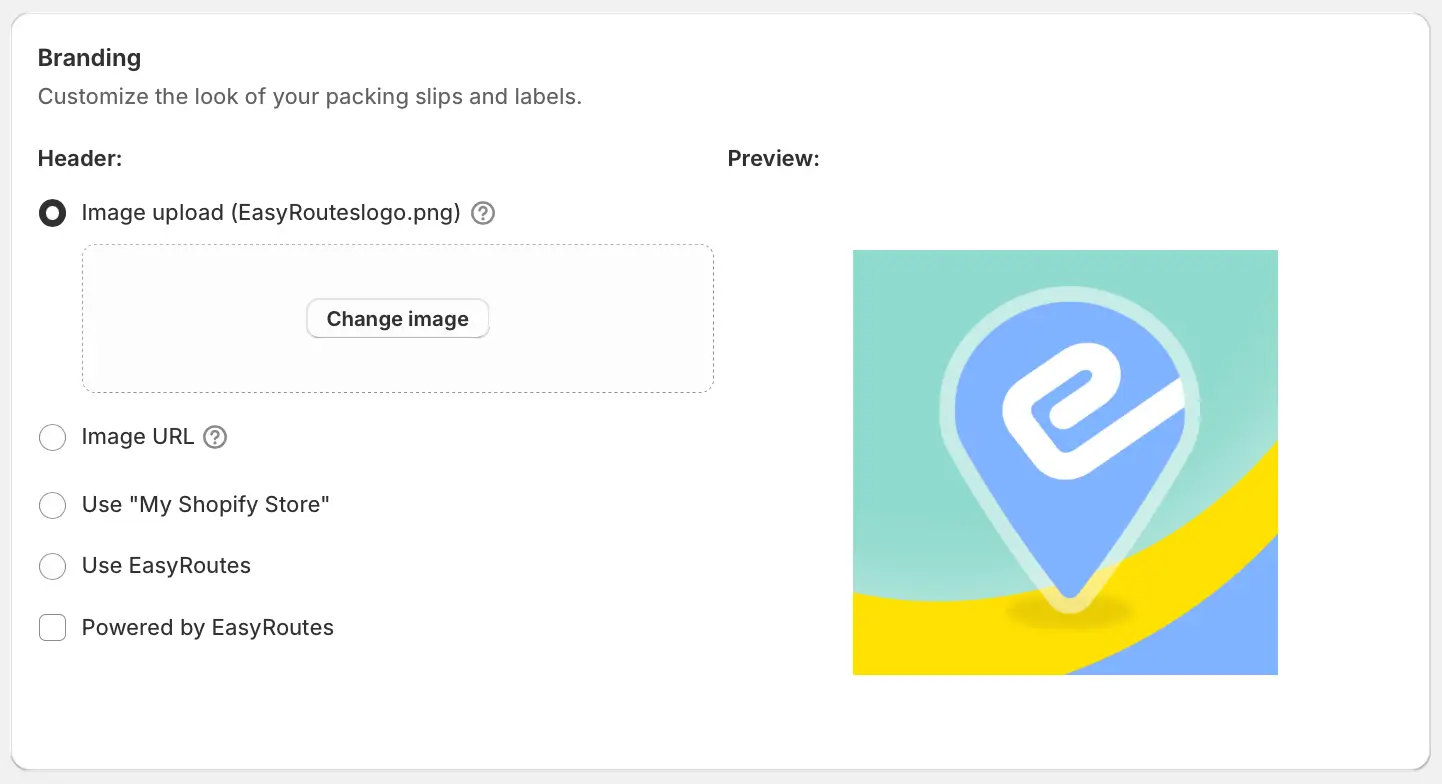
We've added a new setting for customer communications, allowing users to directly upload logo image files for display on order tracking pages, customer email notifications, and packing slips/labels. Logo image files can be uploaded individually for each of these document types for maximum flexibility across each document's layout.
Logo files uploaded via any of these new settings are hosted by EasyRoutes, and no longer require external hosting in order to include on any of these document types. JPG, GIF, SVG, PNG, and WEBP file formats are accepted, up to a maximum image size of 5MB.
Configure and upload logo files from the Branding section (shown above) of the Order Tracking, Customer Notifications, and Packing Slips & Labels tabs found within your EasyRoutes Settings.
Version 1.0.86 of the EasyRoutes Delivery Driver mobile app is now available to download for iOS and Android devices. This release features a number of updates and improvements, including:
Note: Drivers will need to update to the latest version of the app (v1.0.86 or above) in order to take advantage of these improvements and new features within the EasyRoutes Delivery Driver mobile app.
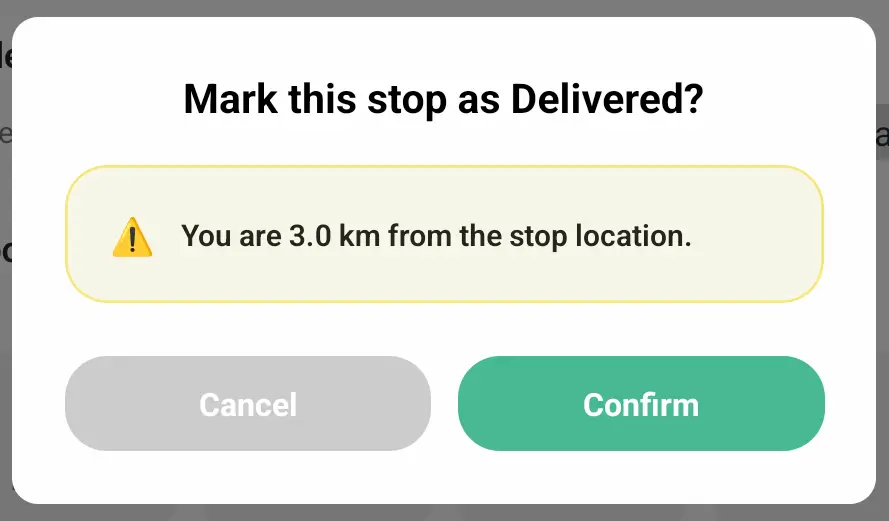
We've added a new warning when marking stops as Delivered or Attempted from the mobile app, alerting drivers when their current GPS location is not in close proximity with a stop's configured geolocation. Drivers can tap the Cancel button to verify location accuracy before trying again, or tap the Confirm button to bypass the warning and proceed to update the stop's status.
Any proximity warnings displayed in the mobile app will also be retained for route planner review, accessible alongside the delivery location tracking proof of delivery item from the EasyRoutes admin view.
Drivers will need to update to the latest version of the mobile app (v1.0.86 or above) in order to take advantage of this new feature. GPS proximity warnings are enabled by default, and can be disabled from the mobile app's settings menu by turning off the Warn when updating a stop from far away toggle.
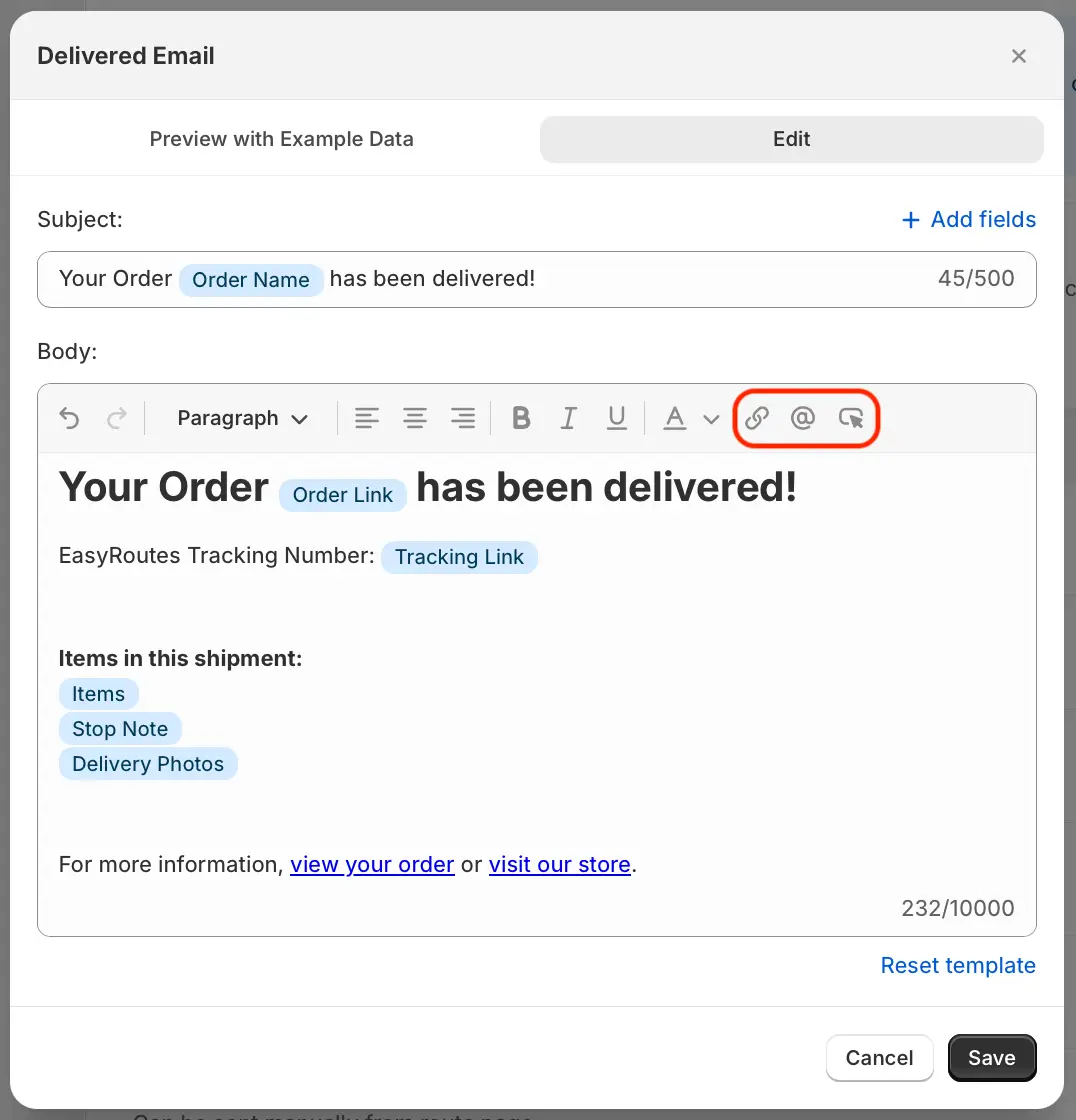
We've released a number of updates to EasyRoutes' email notification templates, with more options for providing a modern and customized experience when communicating with customers via email. Each of the template types has been re-designed to reflect modern email standards and to better showcase user logos, branding, and colour preferences.
The template editor (shown above) has also been updated, giving users a broader set of options for customizing text formatting and including dynamic variables pertaining to deliveries. Three new tools (highlighted above) give users quick access to insert and format hyperlinks, dynamic order variables, and custom buttons directly within the email body.
Users can enable these new email templates from their EasyRoutes Settings > Customer Notifications tab, by selecting the Modern option from the Email template dropdown menu in the Branding section. Once enabled, individual templates for each delivery event can be previewed and customized by clicking each event's title within the Notification templates section on the same page.
Any existing customizations to legacy email notification templates remain enabled by default, and can be accessed or updated via the Minimal option from the same EasyRoutes Settings page mentioned above. For full details on working with EasyRoutes' email notifications, see this support article.
Version 1.0.85 of the EasyRoutes Delivery Driver mobile app is now available to download for iOS and Android devices. This release features upgrades to overall app visual consistency, as well as improvements to navigation accessibility for Android users, and minor bug fixes across both platforms.
Note: Drivers will need to update to the latest version of the app (v1.0.85 or above) in order to take advantage of these improvements within the EasyRoutes Delivery Driver mobile app.

We've added a new setting to EasyRoutes' tracking page ETA options, allowing users to directly use a stop's configured time window as the ETA value displayed on customer order tracking pages. Configure this behaviour from your EasyRoutes Settings > Order Tracking tab, by enabling the setting highlighted above within the ETA display style panel.
Stops that do not have a time window configured will continue to use the ETA style configured via the rest of the settings in this panel. Users can manually add time windows to any stop on an existing route via the Edit stop tool; time windows can also be automatically applied to stops based on order tags, attributes, or delivery methods via EasyRoutes' advanced automation tools.
For full details on working with these features, see the support documentation for order tracking page ETAs, stop time windows, and order automation rules.
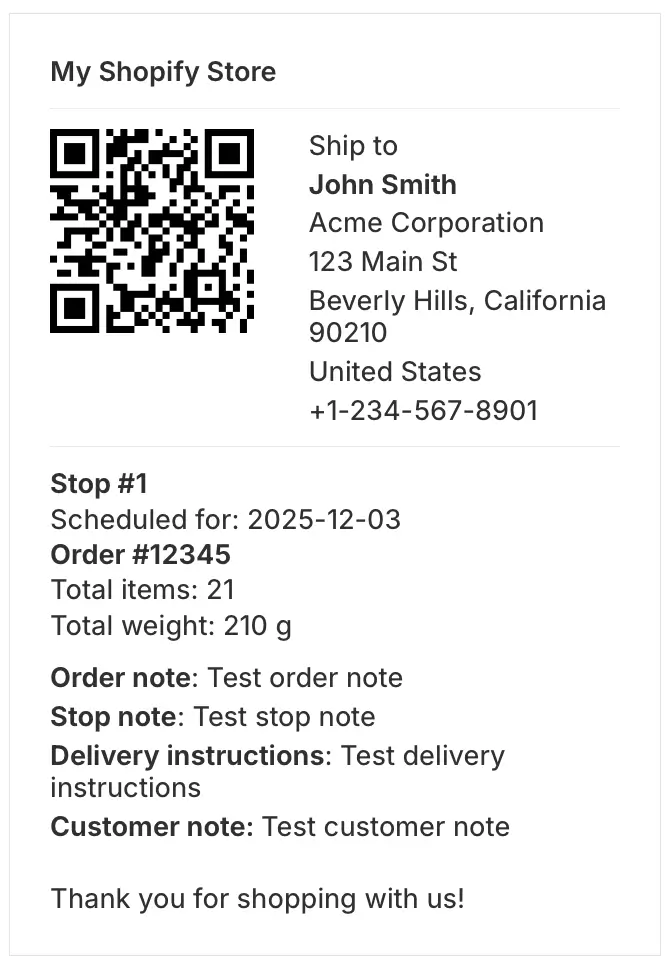
We've added a new setting for EasyRoutes printable packing labels, allowing users to configure and generate packing labels in a larger format, more suitable for including scannable QR codes and printing to larger label sizes (e.g. 4x6 inch). Existing customizations (such as stop/order number sizing and included order/stop variables) will be retained when switching to large format labels; EasyRoutes-native QR codes will be included by default, but can be manually disabled after switching label formats.
Select this new packing label size from your EasyRoutes Settings > Packing Slips & Labels tab, within the Packing label options section, by enabling the Large format option. For more details on working with EasyRoutes-generated printouts, see the support articles for route printing and packing labels specifically.
Version 1.0.84 of the EasyRoutes Delivery Driver mobile app is now available to download for iOS and Android devices. This release features various minor fixes and enhancements, including upgrades to internal phone number libraries, providing more robust support for international users signing up and logging into the mobile app.
Note: Drivers will need to update to the latest version of the app (v1.0.84 or above) in order to take advantage of these upgrades and improvements within the EasyRoutes Delivery Driver mobile app.
Version 1.0.83 of the EasyRoutes Delivery Driver mobile app is now available to download for iOS and Android devices. This release features general stability and performance improvements, as well as a new option allowing route planners who are not taking advantage of EasyRoutes-native barcodes to hide the Scan button within the mobile app's proof of delivery section.
Note: Drivers will need to update to the latest version of the app (v1.0.83 or above) in order to take advantage of these new features and improvements within the EasyRoutes Delivery Driver mobile app.
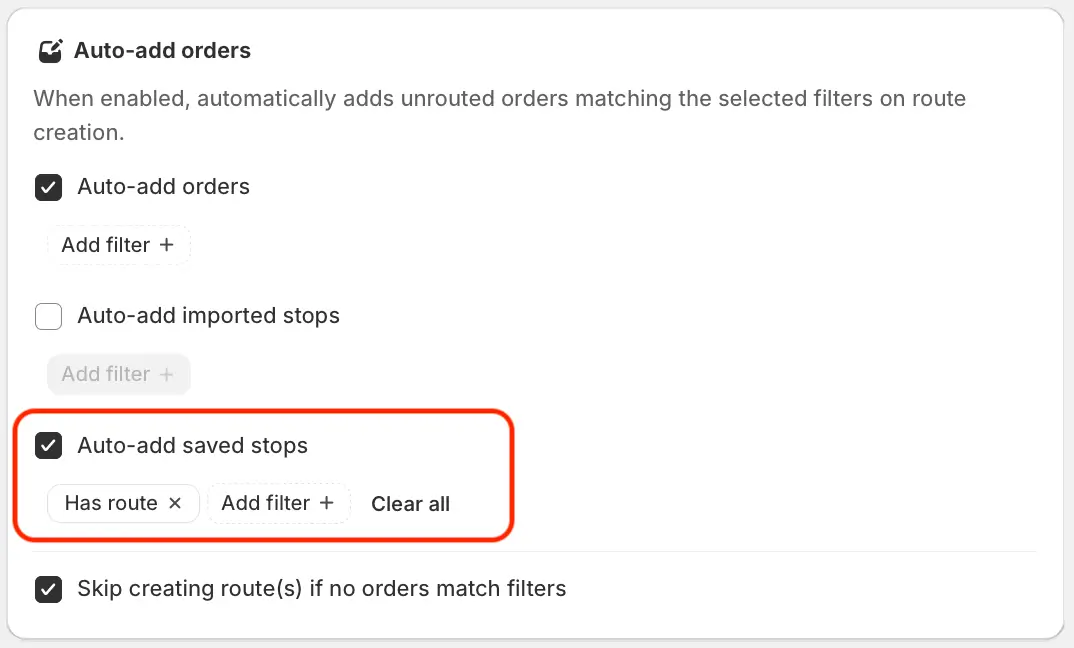
We've added a new option to the Auto-add orders panel when configuring EasyRoutes Workflows, allowing route planners to include saved stops stored in the Address Book when auto-generating recurring routes. When enabled, this option will select both unrouted and already routed saved stops by default - particularly useful for including recurring pickups or deliveries that must take place on every route, even if they've been visited on previous routes. Ensure the Route > Not routed filter type is applied to only include stops that have not been added to a route before.
For full details on working with these two features to streamline automatic route creation, see the support articles for EasyRoutes Workflows, and the Address Book.