EasyRoutes Product Updates - June 2024
Since our last monthly update, we've been busy adding new features and enhanced functionality for EasyRoutes to help streamline your deliveries on Shopify all summer long. Here's some of the highlights from June.

What's new?

🎨 Redesigned Order Tracking Pages
We've given EasyRoutes' customer order tracking pages a complete visual refresh! Our new tracking pages are more informative and appealing than ever before, designed to display seamlessly across all device types and screen resolutions. Customers can access all their order details - including order status, real-time driver location, and proof of delivery - from our new, easy-to-read, card-based tracking page layout.
If you've previously modified your order tracking pages to include non-default variables, custom ETA and schedule settings, or localized translations, don't worry! All your customizations were automatically transferred to the new tracking page layout, and no further action is required to deliver the same outstanding experience your customers already expect, in a spruced up and more user-friendly package.
Customize and preview your customer order tracking pages for all order status events from your EasyRoutes Settings > Order tracking tab.
🗄️ New Feature: Archived Routes
We've added the ability to mark any routes as Archived, ensuring your Routes Page contains only the routes you still need to work with. Any routes that have been archived will be hidden from view to better organize the Routes Page, but remain fully accessible for future review or record keeping using filter controls.
From the Routes Page, use the checkboxes to select any route(s) you'd like to archive. Click the More actions button from the menu that appears at the bottom of the page, and select Archive routes:

Once archived, routes will no longer display on the Routes Page by default. To review routes that have been archived, click the Add filter button at the top of the Routes Page, and select Archived to select which type of routes to display. When viewing All, routes that have been archived will display with a grey background (see the middle three routes below) to differentiate them from unarchived routes:

🎛️ New Dashboard Options
We've added a number of new settings to fine-tune what route information appears in the Dashboard when opening EasyRoutes.
Update Dashboard customization options from your EasyRoutes Settings > General tab, within the Dashboard page options section:

Use the checkboxes to disable any sections that are not required. Modify the dropdown settings to increase or decrease how many routes are shown within each section, set the order routes will be sorted, or configure how far back in time to fetch routes from. Find full details on how each setting works in the release note for this new feature.
We've also added new columns and shortcuts to the Dashboard, making it easier to see when each route began and finished (Started at and Completed at columns) or quickly jump to all in progress, recently created, or recently completed routes:

📦 Orders Page Improvements
We've integrated Address Book functionality directly into the Orders Page, making it easier than ever to view, sort and route your imported & saved custom stops alongside any Shopify orders. Enable or disable these new layout settings from your EasyRoutes Settings > General tab, scrolling down to the Address book card of the Orders page options section.
Once enabled, new tabs and controls will appear on the upper right-hand corner of your Orders table, next to the Filter search bar:
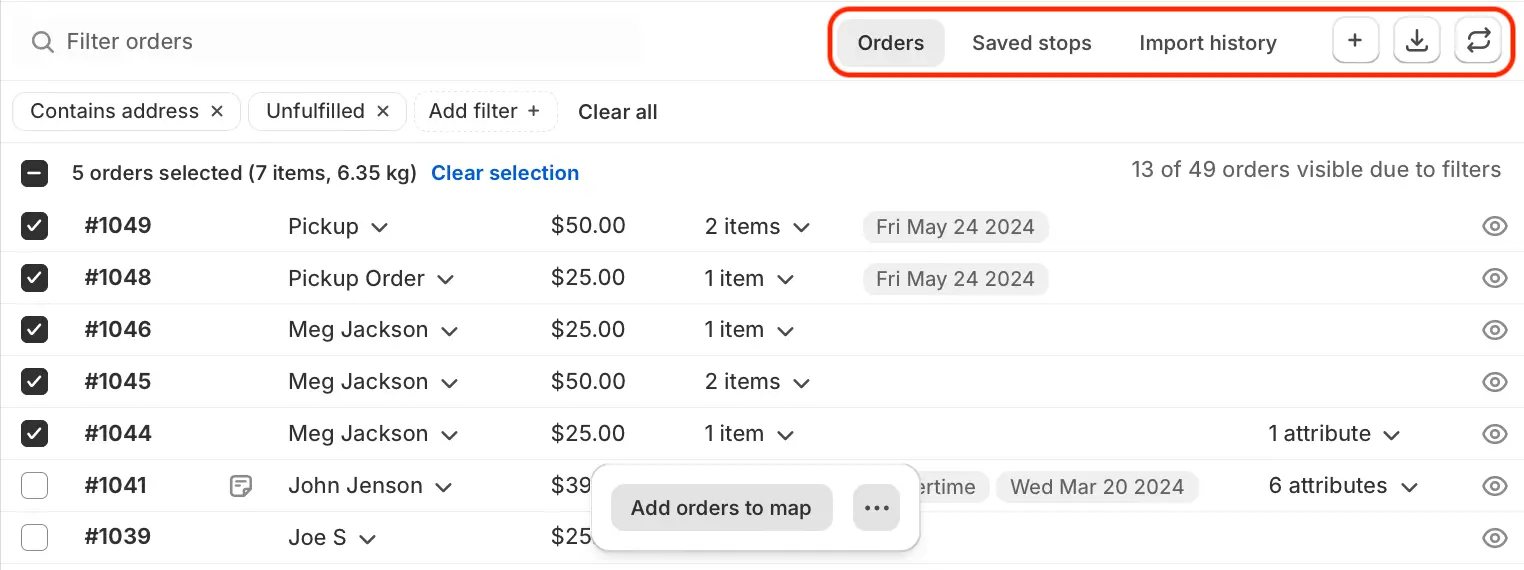
Orders can be selected from any combination of these three new tabs and included on the same route. After orders have been added to the map from one tab, navigate to another tab or imported CSV file and continue using the checkboxes and Add to map button to add orders as you go.
Check out the release note for this update for full details on all of the functionality now integrated directly within the Orders page.
Other product updates
(👀 there's some good stuff in here!)
- New Stop number size font setting for printed packing labels.
- Stop time and Latitude & Longitude variables can now be included when importing orders from a CSV spreadsheet.
- New Reverse stops action added to the Additional actions menu on Route pages to reverse the order of stops on a route.
- Labels for street names and popular locations are now displayed on the map when using satellite view.
About Roundtrip
Roundtrip's mission is to equip every business with the software tools they need to deliver products to their customers in a delightful way. Thousands of Shopify merchants worldwide choose EasyRoutes to power their local deliveries across dozens of product categories, from meal kits and groceries to coffee, cupcakes, kibble, and so much more. Our easy-to-use route planning and delivery optimization app is certified Built for Shopify, a two-time Shopify staff pick, and the top rated local delivery app on the Shopify App Store.